vicidial lead upload format template - sample csv file
Topic: How to upload leads in vicidial
Uploading Leads in Vicidial is easy using the CSV-Excel Template provided in this article, Still you can upload leads without the template but you need to map the Lead fields properly before proceeding upload submit button. vicidial lead upload format template is sample CSV file with all required header column required for vicidial like, lead id, firstname ,lastname etc in proper order.
Just you need to fill the lead data's in respective column and upload the file either in CSV or excel or text tab delimited format.
Vicidial Lead Format
In this article i have provided the sample file which is
used to upload the leads in the vicidial.
By default vicidial supports files in the below format
TXT - Text Tab Delimited file
XLX - Excel File
It Also supports file exported using openoffice with extension sxc or ods
For excel format make sure you have supporting cpan modules installed
What is CSV - Text Tab Delimited file
The Comma Delimited file is a file in which values are separated by commas. The .csv format can be viewed in Microsoft Excel.
The Tab Delimited file is a file in which values are separated by tabs. The .txt format can be opened in any txt editor or Microsoft Word.
Vicidial Lead data's
Lead files can be imported into VICIdial using one of three formats; Standard, Custom Layout, and Custom Template. Standard Layout requires the lead files to arranged in the prescribed format shown here:
1. Vendor Lead Code - shows up in the Vendor ID field of
the GUI
2. Source Code - internal use only for admins and DBAs
3.
List ID - the list number that these leads will show up under
4. Phone
Code – country code - 1 for US, 01144 for UK, 01161 for AUS, etc.
5.
Phone Number - must be at least 8 digits long
6. Title - title of the
customer - Mr. Ms. Mrs, etc...
7. First Name
8. Middle Initial
9.
Last Name
10. Address Line 1
11. Address Line 2
12. Address
Line 3
13. City
14. State - limited to 2 characters
15.
Province
16. Postal Code
17. Country
18. Gender
19. Date
of Birth
20. Alternate Phone Number
21. Email Address
22.
Security Phrase
23. Comments
24. Rank
25. Owner
Vicidial Lead upload Sample File
The vicidial standard lead sample file download link is provided below , once downloaded follow the below steps or video tutorial to upload in vicidial.
Vicidial sample CSV Lead upload file
Conclusion
Hope this article is helpful for uploading the leads in vicidial using a standard excel template.
For professional support reach me on Skype:striker24x7


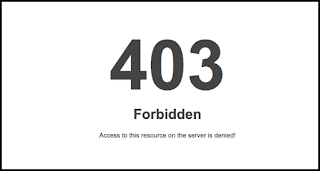

Vicidial , Goautodial Lead Format / Sample CSV file